.webp)
Product Designer
Arduino, Microcontrollers, NeoPixel Ring, Laser Cutter, Figma
2024
Reflecting on society's wasteful technology cycle, how can I give a new digital life to salvaged objects? With a thrifted cookie press what innate analog qualities and affordances could I highlight to achieve a new purpose?
Welcome to the IllumiMix Blaster! Every parent and child's favorite toy that is mess-free, limitless to one's imagination, and educational to learning additive color theory. Born from a thrifted cookie press, the original affordance of clicking has been transformed and emphasized into a trigger for different additive color creation.
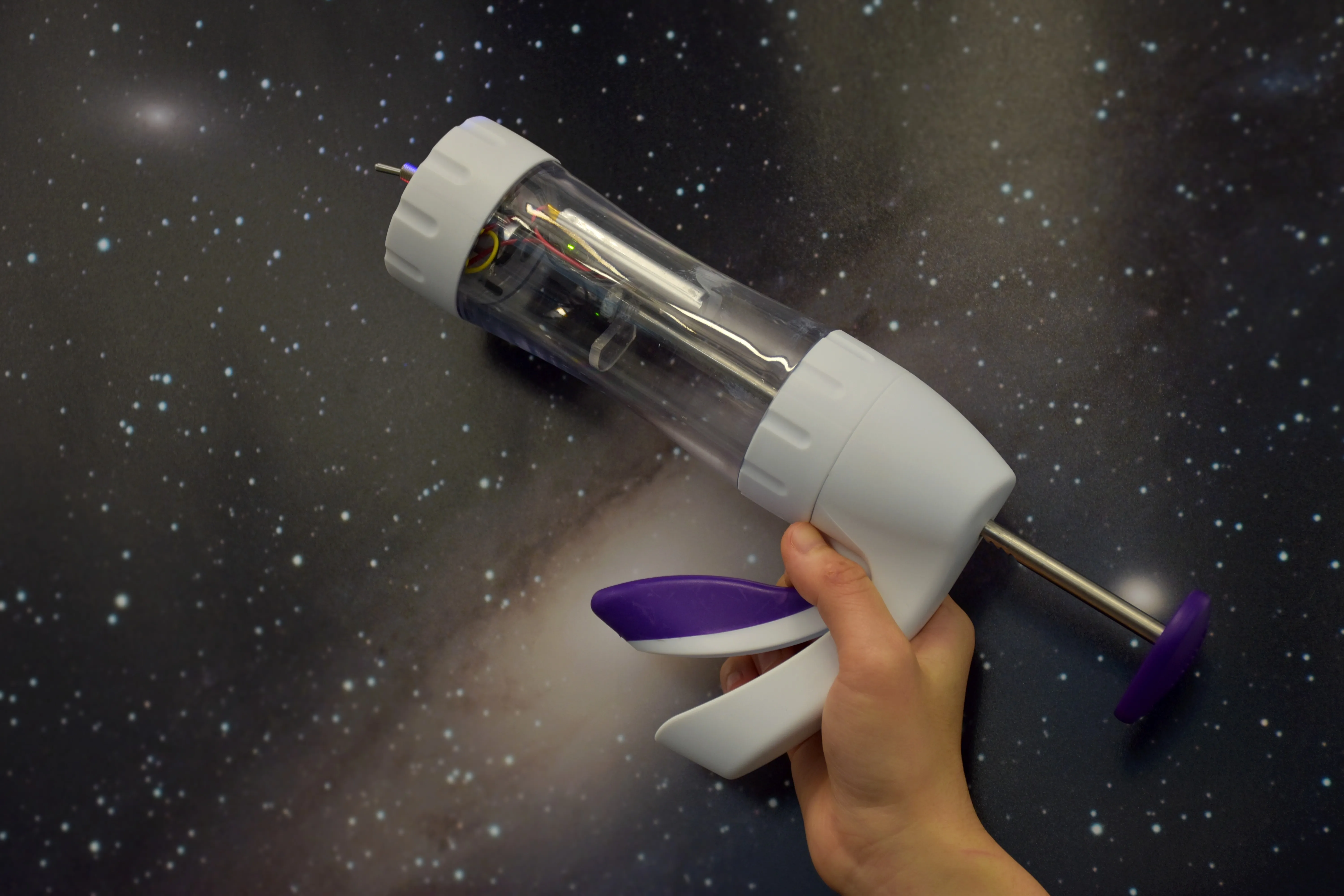
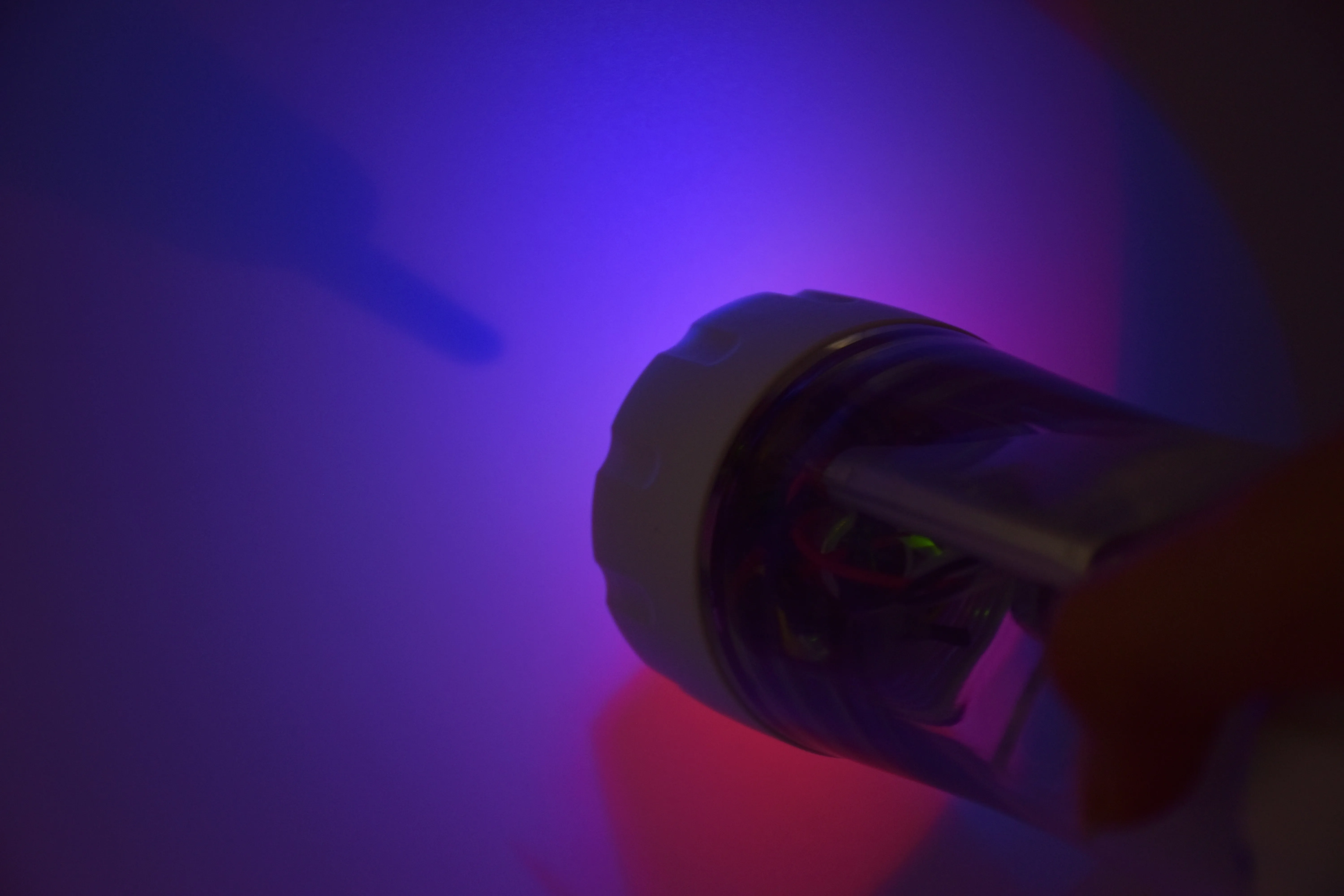
With a core emphasis on "reuse". After randomly picking up a cookie press at Goodwill, my most pressing challenge was:
What can I transform a cookie press into to incorporate new digital capabilities, while highlighting its original affordance?
A relatively simple product with only 1 core function, the cookie press just requires the user to load cookie dough into the barrel, choose a cookie disk shape, and start squeezing!

When brainstorming of ideas, I realized that how I framed the affordance of the cookie press trigger had a large impact on what objects I was reimagining it into. For example:
.webp)
After endless rounds of possibilities, I returned to my roots to ask how I could intertwine my passion for education into its purpose.
“How might we combine education and play while emphasizing the object’s original affordance of pressing/clicking?”
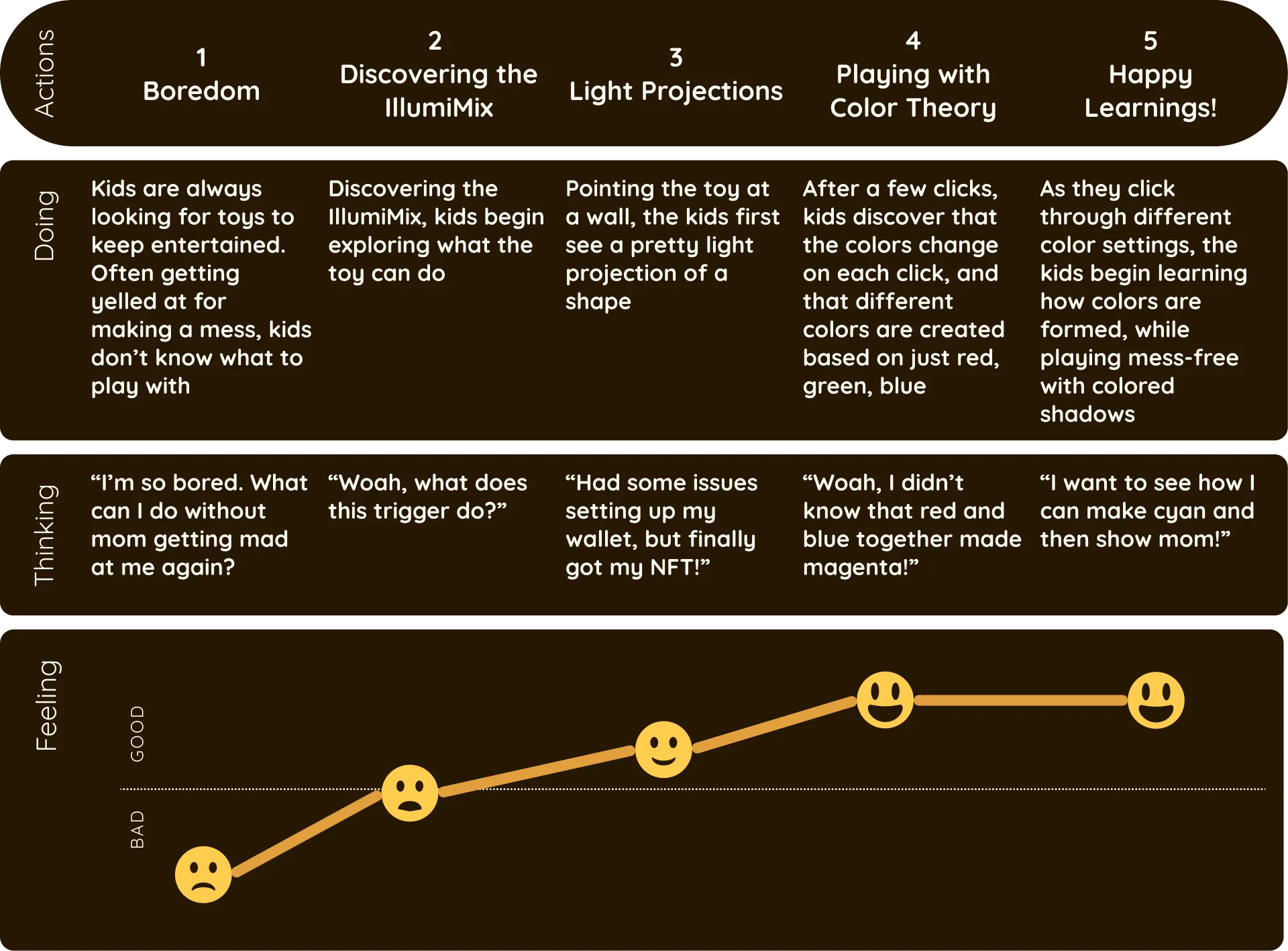
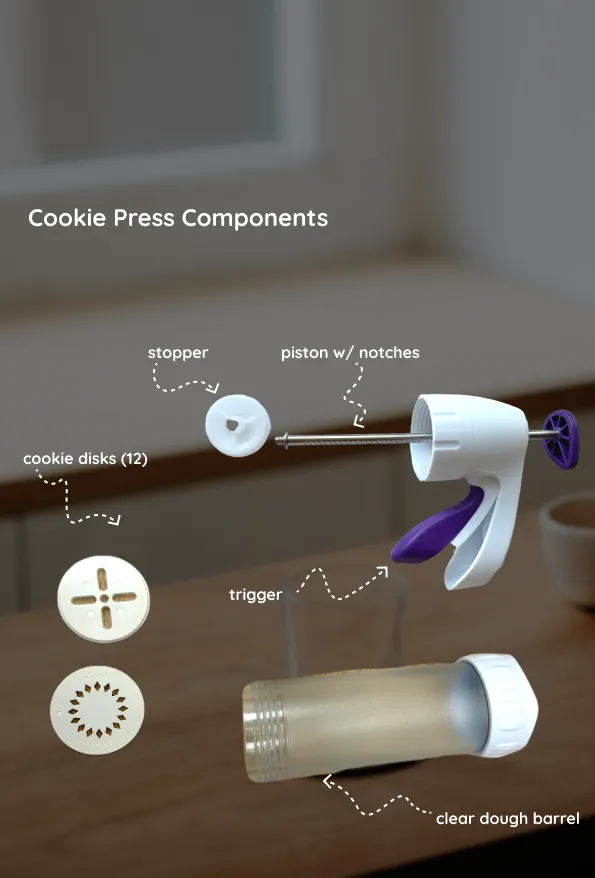

Being a novice with electronics, I was advised by design specialists to get everything working outside on a breadboard first. Right after deconstructing the cookie press to inspect the functionalities of each component, I dove into prototyping each individual electronic component.
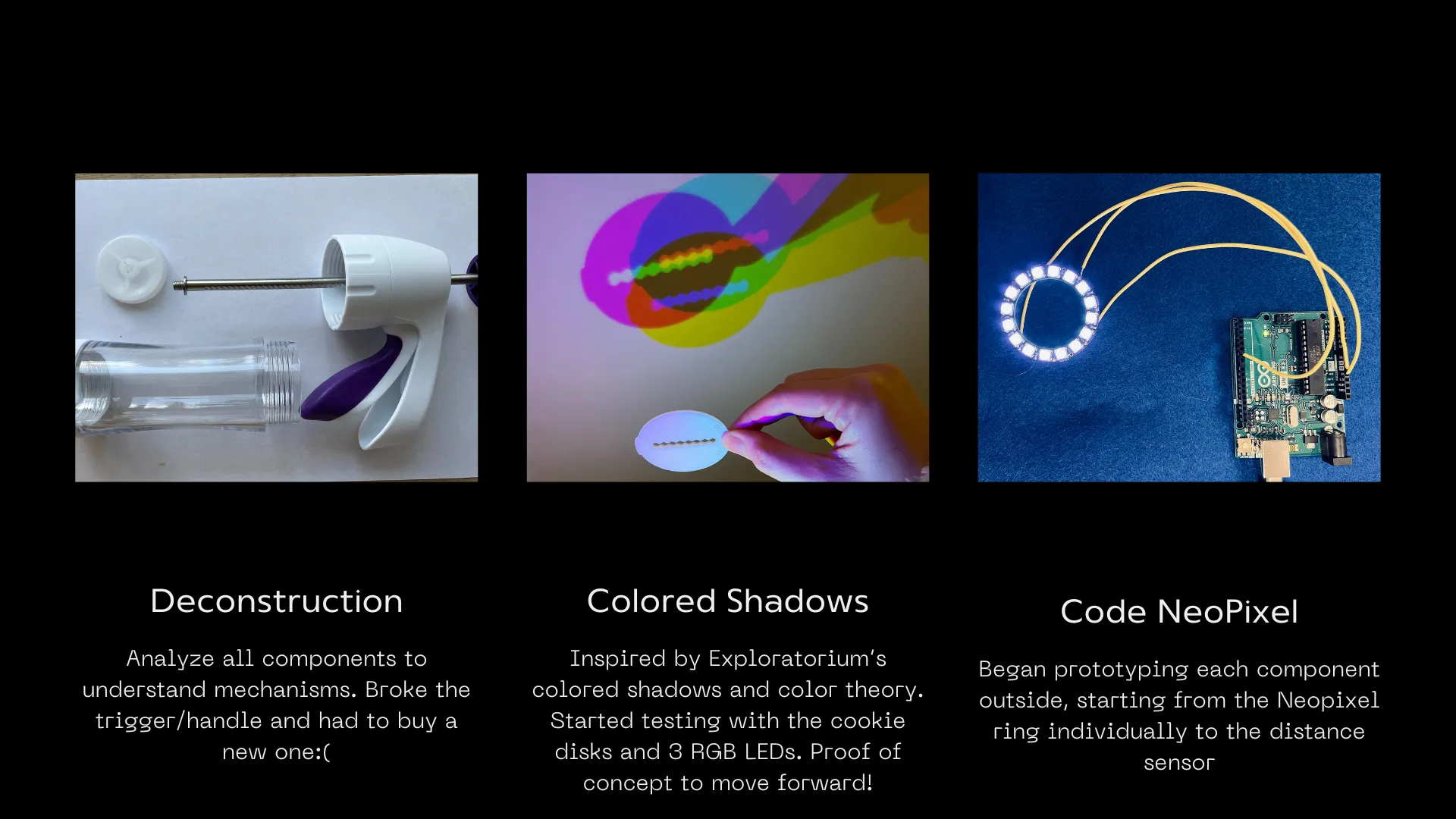
.webp)
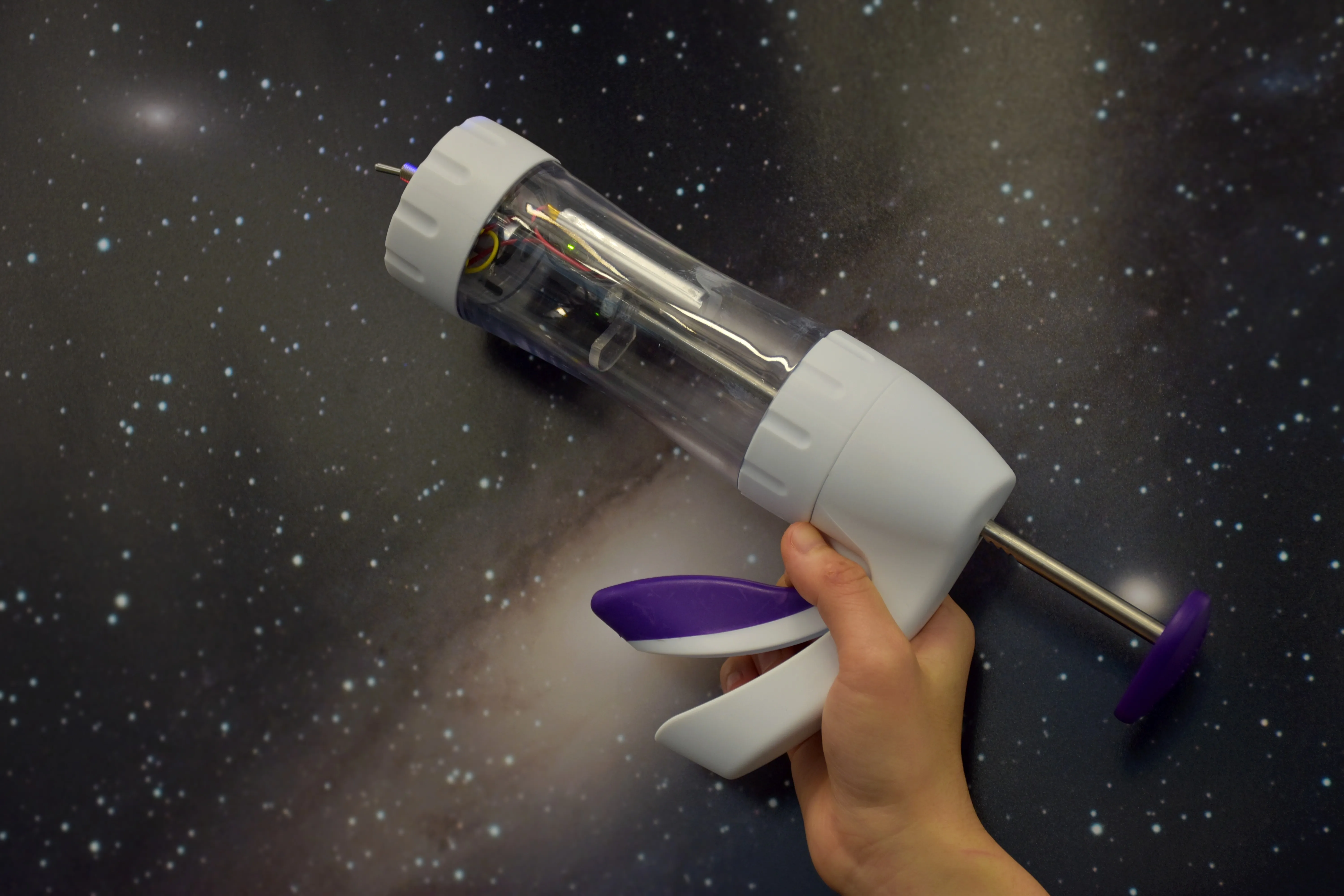
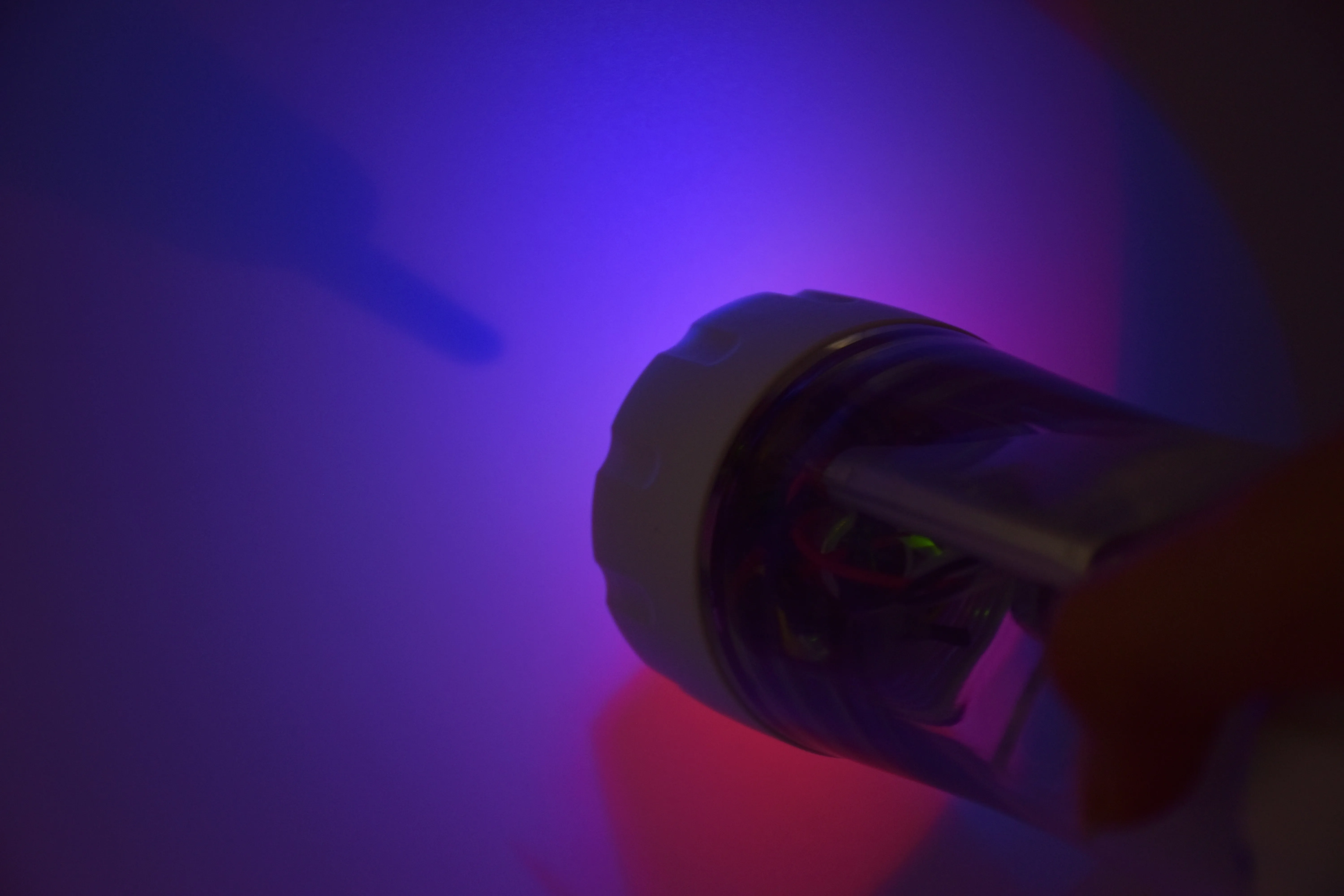
kids have autonomy to project different shadows during endless play, while parents don't have to worry about any lingering mess
Learn about human color perception and color theory using additive color mixture
With most screens now using RGB to additively synthesize color, this helps illuminate the creation of the colors behind their screens
At the end of the four weeks, I presented my object during a design critique session in front of 13 peers and 1 instructor. This included a live demo, as well as a quick overview of my design process. I received a lot of insightful feedback that helped inspire me in what steps to take next.
Redesign power source to create circular container holding AA batteries. Matches rest of object's aesthetic and creates more internal space
Drill a hole through the clear barrel to allow the switch to sit closer to the trigger, making it easier for users to turn off/on the object
Would love having some kids actually play with the toy to see what types of interaction come most naturally to them
Goodness...do not assume code transfers between different types of microcontrollers
The Exploratorium is an amazing demonstration of how the best kinds of learning happen during exploring
I’m glad I recognized my skills/limits and focused my work on firmware, rather than the physical mechanics of the object
With a daily diary, every progress and pivot of the project could be clearly tracked for me to refer to at any point